Mysa Smart Thermostat for Electric Baseboard Heaters 240V: Easy Install, HomeKit, Alexa, Google, Wi-Fi Programmable, Remote Control, Free App
The Honeywell Home 1-Week Programmable Thermostat has a simple digital interface and offers one basic program for the entire week with 4 program periods. It automatically adjusts the heating or cooling of your home so you are comfortable when you wake up, comes home, or at any other time you…

$200.00
Description
Mysa Smart Thermostat for Electric Baseboard Heaters 240V
Upgrade your home heating system with the Mysa Smart Thermostat for Electric Baseboard Heaters. This premium thermostat combines sleek design with advanced features to provide you with a convenient and energy-efficient heating solution.
Premium Hardware and Setup Options
Enjoy Mysa’s modern design and touch temperature control. Choose between wall mount or tabletop setup for added convenience.
Premium Remote Control with Free App
Monitor and adjust your home heating using the free Mysa app on your phone. No hidden fees or gated features.
Save up to 26% on Energy Costs
Take advantage of in-app features like Schedules, Geofencing, Lockouts, and Energy Reports to lower your monthly electricity bill.
Voice Control
Integrate Mysa with HomeKit, Alexa, and Google Home for hands-free control of your heating system.
Temperature & Humidity Alerts
Keep your loved ones comfortable and avoid costly home repairs with Mysa’s alerts.
Install With Confidence
Follow the easy step-by-step video guidance for a hassle-free installation process.
Designed in Canada
Mysa is engineered for North American climate conditions and adheres to rigorous cybersecurity standards.
Superior Wi-Fi Connectivity
Mysa is optimized for 2.4 GHz Wi-Fi networks to ensure reliable connectivity.
Product Features:
- Model Name: BB.2.0.01.NA-US
- Dimensions: 0.8″D x 3.5″W x 5.1″H
- Controller Type: Apple HomeKit, Google Assistant, Amazon Alexa, iOS, Android
- Special Features: Audible Touch Feedback, Energy Insights, Geofencing
- Color: White
- Specific Uses: Baseboard heater, Convector, Fan-forced convector, Radiant ceiling heating
Manufacturer Details:
- Brand: Mysa
- Manufacturer: Empowered Homes
- Country of Origin: China
- Item model number: BB.2.0.01.NA-US
- Date First Available: September 20, 2017
Additional information
Specification: Mysa Smart Thermostat for Electric Baseboard Heaters 240V: Easy Install, HomeKit, Alexa, Google, Wi-Fi Programmable, Remote Control, Free App
|












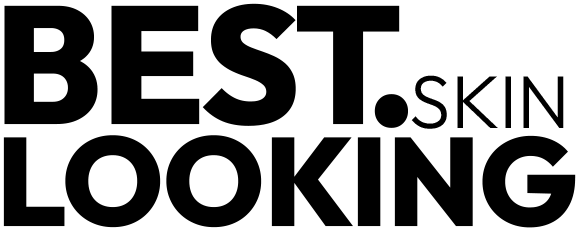
Meneldur –
We love home automation. Most of our lights can be controlled by Alexa, and we previously had a Nest (now ecobee4 at our current home), all linked to our Amazon Echo devices. Being able to control the temperature from anywhere is a major convenience and now cannot do without it. No more getting up in the middle of the night, coming downstairs, turning on the lights to adjust the heat or AC, for example. Smart thermostats are also much more efficient at regulating the temperature. With our Nest, for example, it saved us at least $10-20 a month during heavy usage periods. I noticed on the very next electric bill.
We wanted a smart thermostat for our sun room too, which has electric baseboards. Nest and ecobee are for low voltage systems only (24v), and I learned that there are only 3 or 4 choices in smart thermostats when it comes to line voltage systems (120/240v). And you really only have one choice if you want Alexa or Google Assistant compatibility — Mysa. Mysa is designed and made in Canada, where the majority of homes is heated by high voltage systems. In the US, the opposite is true.
Installation was relatively easy — super easy, in fact, if your wiring matches the diagram. I asked an electrician on Reddit for help because our situation did not match the one shown in the manual’s diagram. Now, I’m happily configured, and already I notice a huge difference. The old analog Mears thermostat was very high maintenance and annoying (so was our old White Rodgers digital thermostat). It did not regulate the temperate well at all and I had to constantly mess with the dial. Once the room got too warm, we’d have to manually turn off the thermostat. With the Mysa set to 70F, for example, the baseboards are now pleasantly warm and safe to touch. It has a proportional control algorithm and can regulate the power level so as not to heat the room too much. This is indicated by the flame icon in the app (1-3 flames, depending on power level). This is important because we have a toddler. Our old thermostat (
Mears M602
) didn’t have this, and turned the heaters on full blast all the time. That’s a terrifyingly costly 3000 watts and a danger for pets and kids.
Cosmetically, the Mysa is a nice looking and sports a modern, minimalistic design, but it’s somewhat thick. As a first generation device, it’s a relatively basic device with much fewer features compared to more mature thermostats like the Nest and ecobee. It doesn’t have an occupancy or proximity sensor (only temperature and humidity), for example, and won’t light up when you approach it. I’d like for the buttons to provide some haptic feedback, like a click. Annoyingly, the app has an energy chart button, but when you tap it, you get a “coming soon” popup.
Still, I’m very happy. I’m looking forward to the product maturing and seeing improvements in the future.
UPDATE: 11/21/18 – The chart feature is now available and it’s great! It shows the usage per day/week/month, and has a cost estimator. Knowing how much it costs to heat your home is important for obvious reasons. I’ve uploaded some screenshots. Looking forward to more improvements.
Meneldur –
We have a number of Nest thermostats and have been impressed with their simple appearance and great functionality. Alas, they cannot handle high voltage systems like baseboard heat. There aren’t terribly many options. We went with the Mysa. Their appearance is almost primitive by today’s high-res standards. Very simple. However, unlike some other options, you are not totally at the mercy of an app. Temperature can be adjusted up and down on the thermostat, itself. I really wanted that. As for the app, it does most anything you can imagine with scheduling, pre-heat option, energy consumption, etc. More than meets my needs.
One thing that worked out rather nicely are the dimensions of the thermostat. My heater runs the length of a wall with a bank of windows above it. There is no really good spot on the wall to place the thermostat. When I removed the old, rotary dial thermostat, I found the hole just right for the Mysa. I had to put in a couple of spacing blocks so I could screw on the backplate of the thermostat, but that was it. No installing an electrical box. No snaking a wire down to the heater. Neat and clean. And the Mysa works great. Nice!
Amazon Customer –
Installation was straight forward – if you have the proper wiring, this is a 10-minute job. It looks clean and simple, very classy.
My only complaint with it is that it has limited functionality when part of a smart home system (connected via HomeKit). It provides temperature reading and humidity level to HomeKit, as well as the ability to change the temperature setting, but it doesn’t expose the power consumption, the ambiant light sensor, the proximity sensor and it’s not possible to control the brightness of the display on the unit via HomeKit.
I don’t know if Mysa actually wants to keep this data to themselves to force users into their app or if they just didn’t spend the resources to implement it, but if they did in a future update, it for sure would be a perfect 5 stars and no complaints at all!
Mitchell –
I purchased 2 for our second house. One is in the Living Room and the other is in the basement Family Room. I now can heat up the house before we arrive and can monitor the temperature from away on our iPhones. It is an open concept house, so it heats both of these floors as well as some heat that rises into the second floor bedrooms. A good product for a cottage or a second home.
BBP –
I love this thing.
Hasn’t disappointed yet. Simple to use. Connected to IPhone Home app seamlessly and works every time.
RSM –
Bought one, then came back for 2 more. Easy to install, excellent features, outstanding HomeKit integration and programmability. Rarely write reviews, but these are excellent. Zero regrets. And, in winter, it’s wonderfully handy to simply ask Siri what the humidity is in the room since baseboard heaters are notorious for sucking the moisture from the air.
BBP –
This product worked exactly as I hoped. The install was easy and it looks really great against the wall. I caution that the app is a little unintuitive (ex. If you set a recurring schedule and you change the temperature of one day of the schedule, all of the recurring days will adjust. If you change the time, however, all of the recurring events will consider that a new different event and won’t adjust).
I love the graphs within the app, which help me understand usage at different time. I also like the humidity tracking feature, though I don’t know how accurate it is.
Chris V. –
My home was built in 1968, and has a bunch of baseboard heaters. I’d been using other methods to heat the house since baseboard heat is expensive, and the old analog thermostats were either just ‘on’ or ‘off’. I found the Mysa thermostats via my power company who sold them to me at a subsidized price. Once I got a few and saw how good they are, I bought the rest from Amazon and have now installed them in every room.
Installation
For those of you who don’t read directions, do yourself a solid and at least glance at the wiring diagram and simple instructions that come with the unit. You’ll need to be SURE you’ve turned off the right breaker at the box before you start removing your old thermostat. I used a Fluke-branded voltage pen to verify there was nothing live before I inserted a screwdriver. Once you manage to not electrocute yourself, the rest of the installation is a breeze. The first unit took me about 15 minutes. Now I can install a unit in about five minutes.
Set-up
I’m iPhone-based, and had zero issues setting the unit up. Download their app, and it walks you through every step of the way. The app is very well thought out and intuitive, with a pleasant UI and common sense functionality. (As of this writing, there’s no dark mode yet, but I’m just picking knits.) You can add your thermostat to both the Mysa app, and any of the major home automation services. I use Apple Home and had no issues adding the units there.
Usage
The units can be operated manually, or you can set up a schedule on the app. The scheduling is as granular as you want to make it, so if you need a room to go up/down in temperature five times in a single day, you can program that if you want. You can also set up heating zones to control multiple units at once. I have my living room and kitchen tied together, so they both turn on/off simultaneously.
Impressions
Overall, these thermostats are very well-designed, packaged, and implemented. It’s clear a lot of thought and care went into the design and testing, with end-user usability being a top priority. Full disclosure: I’ve only had these installed in all rooms for three days now. During that time, I’ve noticed MUCH more evenly heated rooms throughout the house. One super cool thing about these units, is they’re not just on/off, but can modify voltage to the baseboard heaters to only make them use as much electricity as is needed to keep the room at a desired temperature.
Overall I’m pretty thrilled with these thermostats. They look great, they’re easy to use, are solidly built, and integrate well with existing tech. Time will tell how much money I wind up saving on my power bill, but they are for sure a worthy upgrade for my older abode.