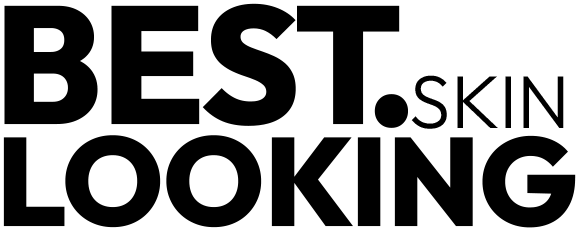In the ever-evolving world of technology, smartwatches have become more than just a fashion statement. They have become an essential part of our daily lives, providing convenience and efficiency at our fingertips. In the context of smartwatches, the Google Pixel Watch 2 has set the bar high with its advanced features and sleek design.
Mastering this device, however, requires more than just a basic understanding. That’s where this comprehensive how-to guide comes in. Whether you are a new Pixel Watch 2 user or looking to upgrade your skills, this article will take you through every step, from setting up your device to utilizing its full potential. So, put on your Pixel Watch 2 and get ready to become a pro in no time!
Navigating the Google Pixel Watch 2
The Google Pixel Watch 2 brings many features and functionalities to your wrist, providing a seamless and intuitive user experience. One key aspect of mastering is navigating through its various menus and options. The touchscreen display allows easy swiping and tapping, enabling quick access to apps, notifications, and settings.
Additionally, the rotating crown on the side of the watch provides an alternative navigation method, making it effortless to scroll through menus and select options with precision. With the Google Pixel Watch 2, you’ll find yourself effortlessly gliding through its interface, making it a breeze to stay connected and organized throughout your day.
Customizing your watch face
Personalizing your Google Pixel Watch 2 extends beyond the device’s practical functionalities, allowing you to add your style and personality. Customizing your watch face is a simple yet effective way to make your smartwatch truly yours.
With a wide range of options, you can choose from various watch face designs, colors, complications, and widgets. Whether you prefer a minimalistic look with essential information at a glance or a vibrant and dynamic display, the Google Pixel Watch 2 offers many customization options to suit your preferences.
Navigate to the watch face settings on your device and explore the various customization features to find the perfect combination that complements your style and enhances your overall smartwatch experience.
From sophisticated elegance to playful creativity, the Google Pixel Watch 2 empowers you to make a statement right on your wrist.
Tracking your fitness goals
Monitoring and tracking your fitness goals is essential to optimizing your health and well-being with the Google Pixel Watch 2. This advanced smartwatch offers a range of features designed to help you stay on top of your fitness journey.
From built-in sensors that track your heart rate, steps, and calories burned to dedicated fitness apps that provide detailed workout summaries and progress reports, the Google Pixel Watch 2 equips you with the tools to stay motivated and committed to your fitness goals.
Additionally, the watch seamlessly integrates with popular fitness platforms, allowing you to sync and analyze your data, set personalized targets, and receive real-time feedback and guidance. By leveraging the power of the Google Pixel Watch 2, you can track your progress, make informed decisions, and achieve your desired fitness outcomes.
Managing notifications on-the-go
In today’s fast-paced world, staying connected and informed is more important than ever. With the Google Pixel Watch 2, managing notifications on the go becomes effortless and seamless. The watch’s intuitive interface lets you prioritize and customize your notifications, ensuring you receive only the most relevant and essential updates.
Whether it’s incoming calls, text messages, or app alerts, the Google Pixel Watch 2 controls your digital interactions, allowing you to stay focused and productive throughout the day.
With just a glance at your wrist, you can discreetly check notifications, dismiss or respond to messages, and even control music playback or navigate your favorite apps. With the Google Pixel Watch 2, managing your notifications becomes streamlined and efficient, enabling you to stay connected without distractions.
Using Google Assistant on your watch
The Google Pixel Watch 2 takes smartwatch functionality to the next level with its built-in Google Assistant. You can access a wide range of features and services right from your wrist by simply using your voice.
Need to set a reminder or schedule an appointment? Just say, “Hey, Google,” followed by your command, and the Google Assistant will take care of it for you. Want to check the weather forecast or get the latest news updates? Just ask your watch; it will instantly provide you with the information you need. With the
Google Pixel Watch 2’s robust voice recognition and AI capabilities, you can effortlessly interact with your watch and get things done without taking out your phone. Whether on the go or in a rush, the Google Assistant on your Google Pixel Watch 2 is there to help you stay organized, informed, and in control of your day.
|
Making calls and texts easily
The Google Pixel Watch 2 offers seamless connectivity, allowing you to make calls and send texts right from your wrist easily. With its integrated cellular capabilities, you can leave your phone behind and stay connected.
Access the contacts app on your watch, select the person you want to call or text and choose the appropriate option. The Pixel Watch 2’s intuitive interface makes it effortless to navigate through your contacts list and initiate communication with just a few taps.
Additionally, you can use voice commands to dictate your messages, ensuring quick and convenient text input. Stay connected and communicate effortlessly with the Google Pixel Watch 2, enhancing your productivity and convenience throughout the day.
Syncing with your smartphone seamlessly
Seamless syncing with your smartphone is a crucial feature of the Google Pixel Watch 2. By pairing your watch with your smartphone, you can effortlessly access essential notifications, messages, and other data from your wrist’s convenience. Whether you use an Android or iOS device, the Pixel Watch 2’s compatibility ensures a smooth and efficient syncing process.
Once connected, you can receive and respond to messages, receive call alerts, and even control media playback on your smartphone without reaching for your phone. This seamless integration between your watch and smartphone streamlines your digital experience, keeping you connected and informed throughout your day.
I am making the most of the features.
To fully maximize the functionality of your Google Pixel Watch 2, it’s essential to explore and make the most of its features. One notable feature is the built-in fitness tracking capabilities, which allow you to monitor your physical activity and set fitness goals effortlessly.
From tracking your steps and distance traveled to monitoring your heart rate and calories burned, the Pixel Watch 2 provides comprehensive insights into your daily fitness regimen. Additionally, take advantage of the watch’s GPS functionality to accurately track your outdoor workouts and map your routes. Utilizing these features lets you stay motivated, track your progress, and make informed decisions to improve your overall health and well-being.
In conclusion, mastering your Google Pixel Watch 2 may seem daunting initially, but with this comprehensive guide, you have all the tools and knowledge to make the most of your device. The possibilities are endless, from customizing watch faces to utilizing fitness and productivity features. So go ahead and explore the full potential of your Google Pixel Watch 2 and enjoy its convenience and efficiency. With practice and patience, you’ll become a pro in no time. Happy smartwatch-ing!