Kasa Smart Plug Ultra Mini 15A, Smart Home Wi-Fi Outlet Works with Alexa, Google Home & IFTTT, No Hub Required, UL Certified, 2.4G WiFi Only, 2 Count (Pack of 1)(EP10P2) , White
Voice control: Kasa smart plugs that work with Alexa and Google Home Assistant. Enjoy the hands free convenience of controlling any home electronic appliances with your voice via Amazon Alexa or Google Assistant Easy set up and use: 2.4GHz Wi-Fi connection required. Plug in, open the Kase app, follow the simple instructions and enjoy Scheduling: […]








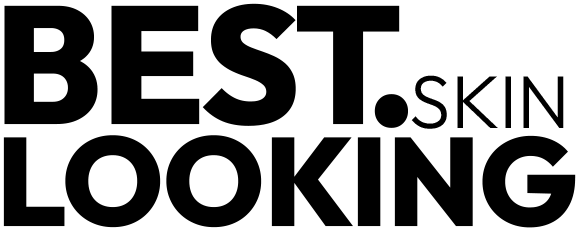
Erik Alvarado –
Compré estos como remplazo de algunos enchufes de la misma marca que necesitaba reemplazar. Están bien, aunque me parece que tienen menor rango de wifi que las generaciones anteriores
TechPicky –
Pros:
Super easy and fast to set up
Works well
Works with Alexa, Google Home, IFTTT
Cons:
No Apple Homekit
A bit more difficult to set up Google Home than other devices
This Kasa smart switch by TP-Link was a pleasure to set up.
I had it set up literally in less than 5 minutes, and about as long to link to Alexa and Google Home.
The set up instructions are really nothing more than a card telling you to download the Kasa app on your smartphone and adding the switch to the app.
The set up is easy. As with most WiFi controlled devices, the device goes into AP mode for configuration and then into device mode for operation. Unlike other devices, and seemingly any that support HomeKit, it simply has you connect to that access point on the phone, then go back to the app. The app connects to the device and scans WiFi. You select the WiFi SSID (network name) you want, enter the password, and done.
At this point the switch can be controlled from the app. To add Alexa you select the Works with Kasa option in the app, select Alexa. Then enable in Alexa, and done.
Google home is a bit less direct, and a bit more clumsy than other devices, but still pretty easy. You need to go into the Google home app, add a device, search for Kasa, then log into Kasa, then configure. A few more steps, but overall not that bad.
It also supports IFTTT, and Samsung Smart home that I didn’t set up.
It does not support Apple HomeKit. That is probably why it was easy to set up. I really would like to be able to use HomeKit, but almost nothing works well with HomeKit. The whole set up with the code mostly doesn’t work, and if it does it then gets disconnected.
This brings me to why I bought the Kasa in the first place. I had a WeMo (Belkin) smart switch, the equivalent product to this. I couldn’t get it to connect after multiple attempts. I called WeMo support (surprisingly a human on a phone). After well over an hour I was finally able to get the WeMo to connect, then get it to connect to HomeKit, Alexa, and Google home. Great. I had the switch in an easy to access socket to set up. I unplugged it to move to where it needed to be and the WeMo stopped connecting to WiFi. After factory resetting the WeMo I was able to get it to connect back to WiFi, but as soon as it was unplugged and plugged back in, it wouldn’t connect again. At this point I just gave up and ordered the Kasa based on other reviews. It was night and day to set up.
Similar to the WeMo, I used an easy to access socket to set up, then unplugged it and moved it to the location where the light to be controlled is. With the Kasa, no problem. This is the same location, and the same WiFi network. The Kasa works. The WeMo doesn’t.
Part of the problem is HomeKit. HomeKit compatible devices use the HomeKit set up on iOS devices. Some devices sort of let you bypass this, with the WeMo being one of those devices. This is how I initially got it to connect with customer service, by connecting directly to the switch. If it fails though HomeKit recognizes the WiFi AP as a connected device for at least 15 minutes. You need to wait 15 minutes to try again. The whole thing is a mess. I really like Apple devices, but HomeKit is just way more trouble than its worth. Ironically, the only device that I’ve found that works with HomeKit is a Sony Android TV! That TV now controls the light plugged into the Kasa switch with Google Home.
Again, the setup on the Kasa was really easy, the way it should be. The competing WeMo was hours of frustration with no results. This was the second WeMo (it was part of a 2-pack like the Kasa), and the first one was also difficult and unreliable. Unless you absolutely can’t live without HomeKit, buy this Kasa. The Kasa just works.
Anonymous Amy Makes –
I got these to put my leopard geckos lamps on so that I don’t have to try to remember to turn them on and off at a certain time each day. These have made life souch easier! Easy to setup and use. I even had the power go out in a storm and when it came back on, my smart plugs didn’t need anything done to them. They simply started back up! They’re small and don’t block the other plug in the outlet. Inexpensive yet very effective. I highly recommend!!!
Amazon Customer –
These little gadgets have completely transformed the way I control my home appliances and devices.
First off, the setup was a breeze. I simply plugged them into my outlets, connected them to my Wi-Fi network using the accompanying app, and voila – instant smart home control!
Not only are they easy to set up, but they’re also incredibly convenient to use. With the app, I can schedule my devices to turn on and off at specific times, remotely control them from anywhere using my smartphone, and even set up voice commands with my smart assistant.
Overall, I couldn’t be happier with my smart plugs. They’ve made my home more efficient, convenient, and energy-saving. If you’re looking to add some smart functionality to your home, these plugs are a must-have!
Víctor Guerrero –
Están muy bien y la app es intuitiva, le pongo 4 solo porque el monitor de potencia no te dice cuanto consumo en kw tienes al momento. Solo te da un promedio por hora o por día, lo cual no sirve si lo que quieres es ver cuanto consumo tienes al momento, por ejemplo de una lavadora o algún aparato que quieras monitorear
Enrique AV –
Nice small timer that is easy to program and can be used manually by pushing the button if you need to turn it on or off at another time
Gord Mac –
I have 3 of these and an outdoor plug of the same brand which run all my Christmas lights this year it has made life so much easier compared to the old dial timers and switches
The kasa app syncs easily with other home products my smart things control built in to my Samsung was just a matter of signing in and giving permissions to kasa with the Android Auto in the car I can check on the status override a scheduled on or off all while on the go also paird very well with my google home system making voice commands from any room easy to accomplish I will be adding more and more kasa products to my smart home upgrades, for a few simple reasons ease of use, functionality, and user friendly interface on the app and shear quality have earned a 10/10 from me
**The picture included is only the outside plug all the rest were added to Indoor lights I.E. the tree and other windows in the front**
Jeff –
These plugs are very reliable and well built. Easy to configure. Inexpensive. They work with Apple HomeKit and Siri. I love being able to say Siri, turn on the coffee maker from bed.
Víctor Guerrero –
He usado y configurado dispositivos de otras marcas y siendo honesto creó que el setup de estos enchufes es de lo más intuitivo que hay, fáciles de encontrar e instalar, la app si bien es básica la verdad es que no hay mucho más que se le pueda pedir, tiene todas las funciones básicas y hasta el momento han estado funcionando sin problemas, relación calidad – precio esta excelente, los recomiendo
S. Gower –
Note: I previously gave this product 5 stars. I have taken off 1 star because Kasa makes it a real pain to change your Wifi network, especially if you have a lot of these Kasa devices. Each one of them has to be reset and then reconfigured. Yeah. It is not hard, but it is nuisance.
I used to be a software security architect, so I wonder if there was some security concerns that made doing full resets the preferred thing to do when you change your wifi network? Maybe. It is also possible that there are security concerns and their software is not sophisticated enough to handle it. So the upshot is, when I changed my wifi router yesterday, I had to do a factory reset on my Kasa devices, and then reconfigure them, as if they were brand new.
I think the simplicity of Kasa’s software is generally brilliant. Simple. Easty to use. If I had a software company that needed new software designers, I would try to hire some of these Kasa people. They really are that good.
But resetting and reconfiguring each device when your wifi changes is a pain. Yeah, security concerns are a real concern for these at home devices. I think Kasa should safely and securely find a way that devices can be re-incorporated to a new wifi system, especially when you are just installing a new router.
———-
You get two smart plugs. Then you download an app to control your smart plugs.
You might not realize it, but there a lot of ways to design such an app badly.
The Kasa app is *really* well designed.
I am using this smart ug to control a charger for my hybrid car. It is great!!!!
I had the schedule done 2 minutes. And if you need to, you can turn the smart plug off or on via the app too.
Expect I will buy more of these Kasa Smart plugs.
Postscript: I have bought more of these smart plugs, and I continue to like them.
I used a smartplug to control my Christmas lights and the Kasa app lets me set a schedule based on sunset. Simple idea but great. I just set a schedule where lights turn on at sunset and then stop just before
midnight.
Sure, the design of the Kasa app is simple and kind of obvious, but lots of software does not get the obvious things right. This Kasa app does. Simple, easy to use and effective.