Kasa Smart Plug Mini 15A, Apple HomeKit Supported, Smart Outlet Works with Siri, Alexa & Google Home, UL Certified, App Control, Scheduling, Timer, 2.4G WiFi Only, 4 Count (Pack…
Apple HomeKit Support, This Apple HomeKit-compatible smart plug fully integrates into your Apple ecosystem, just ask Siri to turn on/off the devices in your home. (Apple HomeKit remote control requires an additional networked Apple device at home such as an iPad, Home Pod, or Apple TV.) Energy…
$49.99 Original price was: $49.99.$34.99Current price is: $34.99.

$49.99 Original price was: $49.99.$34.99Current price is: $34.99.
Description
Kasa Smart Plug Mini 15A – Your Smart Home Assistant
Upgrade your home to a smarter living space with the Kasa Smart Plug Mini 15A. This innovative smart plug offers a seamless integration into your Apple ecosystem, making it easier than ever to control your devices with just your voice. With Apple HomeKit support, you can simply ask Siri to turn your appliances on or off, bringing a new level of convenience to your daily routine.
Not only does the Kasa Smart Plug Mini offer voice control capabilities, but it also provides energy monitoring features, allowing you to track the power consumption of your connected devices in real-time. With a 15A max load capacity and 1800W support, you can confidently power your electronics without worry.
The setup process for the Kasa Smart Plug Mini is incredibly easy, thanks to Amazon Frustration-Free Setup and Google Seamless Setup support. You can have this smart plug up and running in just a few simple steps using the Kasa App. Its compact and flame retardant design ensures that you can plug it in anywhere with peace of mind, backed by a 2-year limited warranty.
Control your devices from anywhere using the Kasa App or your favorite voice assistant, whether it’s Siri, Alexa, Google Assistant, or Samsung SmartThings. Enjoy a truly hands-free experience with the Kasa Smart Plug Mini.
Product Features:
- No. of wires: 3
- Amperage: 15 Amps
- Manufacturer: TP-Link
- Item Weight: 12.6 ounces
- Product Dimensions: 2.62 x 1.57 x 1.5 inches
- Country of Origin: Vietnam
- Size: 4 count (Pack of 1)
- Power Source: AC
- Temperature Range: 32-104 Degrees Fahrenheit
- Mounting Type: Plug-In Mount
- Warranty Description: 2 year manufacturer
Make your home smarter and more efficient with the Kasa Smart Plug Mini 15A. Embrace the future of home automation today!
Additional information
Specification: Kasa Smart Plug Mini 15A, Apple HomeKit Supported, Smart Outlet Works with Siri, Alexa & Google Home, UL Certified, App Control, Scheduling, Timer, 2.4G WiFi Only, 4 Count (Pack…
|

















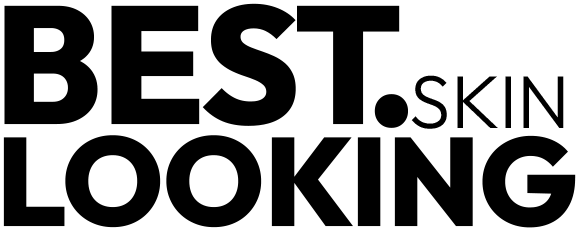
Animal –
First of all, it is nice that this product does not cover the whole socket. Hooking up to wifi was very easy and within minutes it was operational. Put them in my soffit socket so no more ladder to plug and unplug anything.
Zappato –
I had originally purchased a smart plug from a well known manufacture, but setup was a pain and I was unable to get the unit to connect with my WiFi. The Kasa had many good reviews so I thought, “Why not?”.
The smart plug was very easy to set up and it had no trouble connecting to my 2.4Ghz signal even though my router also transmits a 5Ghz signal simultaneously. The Kasa app was easy to use and I was up and running no time. (You can also use the TAPO app if you prefer its interface. Try both and see which one you prefer.)
I was so impressed with the ease of setup and the app, that I bought a total of 8 Kasa Mini Plugs and two smart bulbs.
You have the option of an “Away Mode” which turns the switch on and off randomly during a period of time you specify. Works great, but you have to set the start and end time within the same day. You can’t for example, set the “Away Mode” to begin at 10:00pm and be done by 2:00am the next day. You can however, use the regular switch on/off to cover that same period. It’s a minor thing, but it does not detract from how awesome this smart switch is.
Get yourself the four pack and be prepared to order more!
Mr Tony –
Having an automated home means you need reliable smart switches that work every single time. I’ve had some of these in the past, and they’ve been amazingly fast, easy to set up, and instantly recognized by Alexa.
Setup was a breeze… it goes into pairing mode when you first plug it in, so be ready with your Kasa or Alexa app to get it set up. Takes about a minute sometimes, but usually less. Once pair, I rename the device with my smart device naming convention and it’s ready to go.
Maintenance is simple, too, because it really doesn’t need any. I’ve never had one go bad, and they are easy to hide behind chairs, and other furniture. The Kasa app gives you some additional tools such as timer, scheduling, and routines. The timer and scheduling is not directly available in Alexa, but Alexa can use its own timer/scheduling to run routines easily.
In Alexa, the app can control On/Off and “Toggle on/off” which is a really nice feature to have for timers, etc.
Lezlie Gann –
I love that they are Alexa and Google home compatible. They work great with no issues. Easy to add to your smart home devices and being a single outlet instead of a power strip or a big box that has 6 outlets and USB outlets makes it easy to put them anywhere. These are especially easy to use if you’re setting up smart devices for someone elderly. Definitely recommend!
Vanholert –
Estos contactos inteligentes funcionan perfectamente y se integran al 100 con Alexa, en más de 1 año de funcionamiento no se han desconfigurado ni perdido conexión. Su app es muy intuitiva y su instalación muy fácil de realizar. Yo tengo conectados diferentes equipos como luces navideñas, estereos y hasta una bomba de agua. Solo verifiquen que los amperajes de los equipos que quieren conectar se encuentren dentro del rango de funcionamiento de los contactos.
RJF3 –
This Smart Plug is very affordable, about $11/plug, in 4 pack, works flawlessly with Apple HomeKit and is a breeze to set up with your phone. Using HomeKit you can easily turn devices on and off from your phone or computer as well as scheduling on & off at specific days and times. If you don’t have HomeKit or an Apple household it also works great with the Kasa phone App. It also has the benefit, using the Tapo App, to monitor your energy usage on anything plugged into the device. The Tapo App can also will also control the plugs.Haven’t had it long enough to vouch for durability bur I’m very pleased so far.
Reynaldo –
Fácil de instalar y de conectar y usar. Interesante que puedes accionarlos con el asistente de Google aun sin estar en la red a donde los conectaste.
Audrey –
Wish I had known about this product sooner. Very easy to set up, make changes if you want and I will never have to worry about changing the time clock as I did on the old style timers. Love it.
fbd105 –
Quality and easiness of use, Been using this product for a few years and never any problem
TC –
These Kasa Smart Plug Minis have made automating our home simple and effective. From lamps to coffee makers, we can control nearly any appliance with our voice or phone. The setup is straightforward, and the integration with Google Home and Siri makes these plugs incredibly versatile. We don’t have Alexa devices, but I assume they worked well with that as advertised just based on how they work with our Google and Apple products. The scheduling feature has been particularly useful, allowing us to automate our morning and nighttime routines. For families looking to dip their toes into smart home technology, these plugs are an affordable and easy-to-use starting point.
Zarf –
I have about 10 of these things now. I use one for a family room light that turns on and off every day, I run a cooling fan on a router with a bad internal fan but mostly I love it for my holiday decorations.
I prefer to use the Kasa App on my phone. So, I don’t use any Alexa or Google Home features because I don’t have those voice activated devices in my home. The schedule feature is easy to use and has worked perfectly. They are very easy to setup using that Kasa app as well and usually takes about 3 minutes per device.
I usually buy another set during black Friday deals as they are often very inexpensive at that time.
I have actually created a separate WiFi network for these devices to keep them away from my more important devices. Does that actually make them safer? In theory but as WiFi is already pretty insecure it might not matter much but i feel better about it.
I highly recommend if you are looking to remotely control items that you plug in like lights and decoration or maybe fountain.
Jason Powell –
None of the four plugs would connect to Bluetooth, despite following the directions for “what to do if it won’t connect to Bluetooth.” I then decided to go ahead and connect them via WiFi. They definitely won’t connect to 5 GHz WiFi, so you have to make sure you have a 2.4 GHz band. Renaming your 2.4 GHz band something different from your 5 GHz band helps, but you may mess up something else, like a video door bell, that is using the 2.4 GHz band under the original name. You can keep the bands named the same, but it makes it more difficult to pick the right one when setting up the plugs. The Kasa app seems really good, so far. You can group your plugs or other devices by room. The customization of the schedules for the plugs is really good. Controlling the plugs from your phone is very easy. I don’t know if anyone will read a 4-star review, because if you’re like me, you read the 1-star reviews first, then read a few of the 5-stars, and then decide. Anyhow, I would recommend these as long as you don’t absolutely need plugs that connect to Bluetooth. I gave “Easy to Install” a 3-star rating only because they won’t connect to Bluetooth, as advertised. The connection to WiFi is actually pretty easy as long as you have a dual band router that uses the 5.0 and 2.4 GHz bands simultaneously, and you can select the 2.4 GHz band.