eufy Security Video Doorbell S220 Kit: Battery-Powered, 2K Resolution, 180-Day Battery Life, Encrypted Storage, No Monthly Fees
For Eufy Video Doorbell S220 (battery powered). • NOTE: This doorbell wedge is universal it can be mounted on any side of the door. +15º extender. Can be used ONLY with either original Eufy 15º wedge to form 30º angle or with the first item (45º) to form 60º angle.
























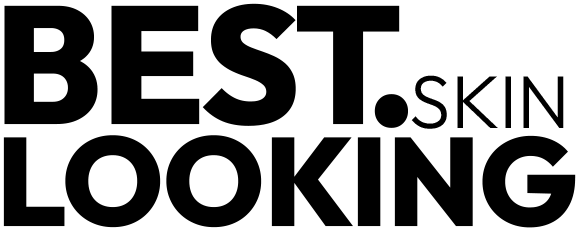
Ed Wood –
Revised 17 July 2020
Eufy customer service reached out to me shortly after my post of the initial review. They asked if I would be willing to work with them to troubleshoot the issue. Since my issue was not critical and did not affect functionality or security, I agreed. Over a series of days, I performed tests and uploaded logs to their support staff, and any time that I had questions or comments, they replied to me quickly. Ultimately, the problem could not be resolved, and they replaced the doorbell without question. Now that I’ve been using the doorbell for close to a month, I can say that I am thoroughly satisfied with it. It is responsive, has great video quality, saves video locally instead of the cloud, can be powered by battery or existing wiring, can use existing doorbell chimes, chimes on the Homebase hub, chimes and announcements on Amazon Alexa. I have nothing but positive comments about this device and Eufy’s customer service (thanks Daisy).
I’m leaving the original review below, because it documented my observations and discoveries when I first installed the doorbell, and they may be helpful to new users. Any problems that I experienced in the original review have been resolved.
************************
Original Review
I really didn’t need a fancy video doorbell, as I live in a gated community on a dead-end street with very little traffic and few visitors. However, I replaced my front door and thought that it would be a good time to replace the original old-school doorbell while I was at it. I chose this product primarily because of the local storage. I have very slow Internet (20MB down, 1.3MB up), and other products which relied on cloud storage would not have worked for me. I also chose wired installation instead of battery so that I would not have to charge the battery manually 2-3 times a year.
Installation was relatively straightforward, but I found that motion detection was not working. In fact, the doorbell failed to respond until I was only a few feet away. I contacted Eufy support, and without hesitation they told me to submit a request for an exchange, which I did. A few hours later, I found a setting in the “Power Manager” section that had three options: Optimal Battery Life (default), Optimal Surveillance, and Customize Recording. The default setting is doorbell only with no motion detection. If that was mentioned during setup, I did not see it. You would also think that the support techs (2 of them – one on live chat, and one on phone), would think to have me change that setting, since I am a new user with a new installation and probably using default settings. So, I changed the setting to Customize Recording, which enabled motion detection, and allowed me to set longer record times. Since I am using a wired setup, I don’t have to worry too much about long recordings depleting the battery.
The next thing that I tried to do was download video clips from the Homebase to my iPhone while in my home wifi network. Every video that I tried to download SEEMED to download properly. There was a % download progress display, and the time to complete was appropriate for a 30 second clip, but the file saved to my photos was only the last 3 to 5 seconds of the clip. I repeated this multiple times with about 10 different files, with the same result. I then realized that all of these files were associated with an eventual doorbell push. So, I activated the system several times from motion detection only (without pushing the doorbell button) to see if it made a difference. Every single one of those clips would download to my iPhone in their entirety. So, it appears that if someone pushes the doorbell button, you are not able to download the full clip from the Homebase – only the last few seconds. This makes no sense to me, as the full clips are available and viewable on the Homebase, but they are apparently not fully downloadable. I have not yet contacted Eufy on this second issue – perhaps they’ll see it here and comment on it.
The final observation is that it seems that video clips are more stable (when created and also when viewed later) if the Homebase is connected with ethernet instead of wifi. I have terrible Internet, but great internal wifi (Arris Surfboard Max Mesh), and videos seemed more jittery with more dropouts and freezes on wifi.
I was pleased to see that I am able to receive alerts and view clips when my phone is on cellular, although the video is very choppy. This, I assume, is because the video is streaming to me over the Internet via my terrible home internet 1.3MB upload connection. I am actually OK with that, because I didn’t expect to be able to access anything away from home anyway.
Overall, I am relatively happy with the device, and hope that some of these issues go away with firmware updates.
digger –
I really like that I don’t have to pay monthly fees and that it works with my existing wired doorbell chime. Everything is sturdily built and easy to mount. I like the inclusion of an optional 15 degree wedge so that you angle the device slightly toward the subject. The picture quality on my iPhone 14 Pro is excellent. The wide dynamic range is so-so.
The amount of information provided in the box for setup and use is insufficient, and if there’s mention of a web support site I missed it. My internet service provider’s gateway is dual band (2.4 and 5 ghz), and I found I couldn’t pair the doorbell with the homebase. I had to dig on the web to find a Eufy support site stating only 2.4ghz networks are supported, so I had to log into my gateway and create a separate network that meets requirements. This wasn’t difficult but I understand some folks don’t like to get involved in technical issues. I didn’t use the phone number for human support so I can’t address its quality.
MG –
I was looking for a video doorbell to replace my old wireless model that finally died. I wasn’t excited about having to subscribe to a service, or to have my video images broadcast over the internet telling the world every time I left my house. This doorbell offered the solution.
There are other video doorbells out there without subscription services required, but Eufy is part of the Anker family of products. Anker is a name I’m familiar with. Since I have had good luck with Anker’s USB hubs, USB cables, and power cells I thought I’d give this a shot.
So far, so good. The setup was easy. The video quality is pretty good, not “cinema” quality, but good enough to recognize people at the edge of the detection range.
Initially, I had the doorbell notify me every time someone entered the detection area. It was cool to see delivery people drop off packages, but you also get alerts every time you leave and enter as well unless you put the unit to sleep first. I was getting 12 – 15 notifications a day and this caused the battery to drain fairly quickly. Since the notification feature isn’t something I need all the time I leave it off until I do need it. The good thing about the detection area is it WORKS well. No false alarms from wildlife or people walking by just outside of the set detection area. Once I hardwire the unit so that it has a constant supply of power, I’ll leave the detection feature on 24/7/365 again.
NOTE TO EUFY/ANKER: It would be useful if one could program when to have detection on and off to get more out of the battery and not sacrifice security. Remembering to turn it on and off is a hassle.
The app for your smartphone works well (at least the version for my phone does) and is intuitive. The app makes it is easy to manage your device settings and see who is at your door. YES, the app utilizes the internet to notify you and send you a video, but I can disable that feature and the videos are stored LOCALLY on the base unit, not in the cloud.
All that and no subscription fee or internet privacy concerns.