Discover how these smart bulbs can elevate your home lighting experience!
Are you tired of dull, uninspired spaces that fail to reflect your personality? The right lighting can completely change the atmosphere of a room, but many traditional bulbs offer limited options and flexibility.
Enter the Kasa Smart Light Bulbs, designed to bring a burst of color and ambiance to your home. With their full-color changing capabilities and smart technology integration, these bulbs not only brighten your environment but also allow you to customize it to suit your mood and lifestyle.
Kasa Smart Bulb: An In-Depth Review & Easy Setup of the KL125 Multicolor Wonder!
Kasa Smart Light Bulbs Overview
The Kasa Smart Light Bulbs (Model KL125P2) are designed to elevate your living experience with their ability to change colors and dim, making them an ideal choice for various moods and occasions. Each bulb boasts a bright output of 800 lumens, ensuring that your space is well-lit while maintaining energy efficiency with only 9 watts of power usage. These bulbs are compatible with both Amazon Alexa and Google Home, allowing you to control them with just your voice.
Features and Specifications
Key Features
Technical Specifications
| Specification | Details |
|---|---|
| Brand | Kasa Smart |
| Light Type | LED |
| Wattage | 9 Watts |
| Bulb Shape Size | A19 |
| Bulb Base | E26 |
| Brightness | 800 Lumens |
| Color Temperature | 2500K to 6500K |
| Connectivity Technology | Wi-Fi (2.4GHz) |
| Dimensions | 2.36″W x 4.52″H |
| Weight | 0.31 Pounds |
Installation Process
Setting up the Kasa Smart Light Bulbs is straightforward:
- Download the Kasa App: Available on both iOS and Android.
- Connect to Wi-Fi: Make sure your phone is connected to a 2.4GHz Wi-Fi network.
- Add the Bulb: Follow the in-app prompts to connect the bulb to your home Wi-Fi.
- Control and Customize: Once set up, you can control the bulbs directly from the app or via voice commands using Alexa or Google Assistant.
Performance and User Experience
Brightness and Color Quality
Users have praised the Kasa bulbs for their brightness and the richness of the color spectrum. The capability to dim the lights while still providing vibrant colors makes these bulbs suitable for various settings, whether for a cozy dinner or an energetic gathering.
Smart Home Integration
The seamless integration with popular voice assistants enhances the convenience of controlling your lights. Users reported minimal delay in response when using voice commands, making it a reliable option for a smart home environment.
App Functionality
While the Kasa app provides essential functionalities such as scheduling and remote control, some users noted that it lacks the extensive features found in other smart lighting apps, like the Philips Hue app. However, the simplicity of the Kasa app can also be seen as an advantage for those who prefer straightforward solutions.
Pros and Cons
Pros
Cons
Conclusion
Overall, the Kasa Smart Light Bulbs stand out as a reliable and cost-effective choice for anyone looking to enhance their home lighting experience. With their vibrant colors, ease of use, and smart features, they can cater to a wide range of lighting needs, making them a fantastic addition to any room.
FAQs
How do I connect Kasa Smart Light Bulbs to my Wi-Fi?
To connect your Kasa Smart Bulbs, you need to follow these steps:
- Download the Kasa Smart app.
- Ensure your phone is connected to a 2.4GHz Wi-Fi network.
- Follow the in-app instructions to connect the bulb to your home Wi-Fi.
Can I control Kasa Smart Light Bulbs with my voice?
Yes, Kasa Smart Light Bulbs are compatible with both Amazon Alexa and Google Assistant, allowing you to control the lights with simple voice commands.
Do I need a hub to use Kasa Smart Light Bulbs?
No, Kasa Smart Light Bulbs do not require a separate hub, making setup and usage more convenient.
How many colors can the Kasa Smart Bulbs display?
The Kasa Smart Bulbs can display over 16 million colors, providing a wide range of options to choose from.
Is the Kasa app available for both iOS and Android?
Yes, the Kasa Smart app is available for download on both iOS and Android devices, making it accessible to a large user base.
FAQs
To connect your Kasa Smart Bulbs, you need to follow these steps:
- Download the Kasa Smart app.
- Ensure your phone is connected to a 2.4GHz Wi-Fi network.
- Follow the in-app instructions to connect the bulb to your home Wi-Fi.
Yes, Kasa Smart Light Bulbs are compatible with both Amazon Alexa and Google Assistant, allowing you to control the lights with simple voice commands.
No, Kasa Smart Light Bulbs do not require a separate hub, making setup and usage more convenient.
The Kasa Smart Bulbs can display over 16 million colors, providing a wide range of options to choose from.
Yes, the Kasa Smart app is available for download on both iOS and Android devices, making it accessible to a large user base.






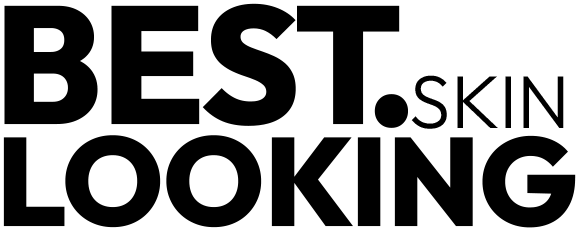
I’m a tech junkie, and I love these bulbs! They integrate so well with my smart home setup. Just a few taps on my phone or a voice command and voila! But I wish they had color presets for different occasions. 😅
Thanks for the suggestion, Samantha! We’ll pass that along to the developers.
That would be awesome! A party mode would be my favorite. 😂
I’m not very tech-savvy, but these bulbs were surprisingly easy to set up. I managed to do it without help! They look great in my kids’ playroom. Just a bit worried about how long they’ll last. Has anyone had issues with longevity?
Mine are still going strong after a year! I think you’ll be fine.
Great to hear you found them easy to set up, Oliver! They’re designed to last for years.
I’m on the fence about these bulbs. They look cool, but sometimes the app can be a bit glitchy. I hope they improve that with updates. Anyone else faced issues?
We’re sorry to hear you’re experiencing issues, Tommy. Have you tried resetting the bulbs?
Yes, I had some trouble initially, but a quick reset fixed it for me. Give that a shot!
I’ve had these bulbs for a month and they work great! However, I do wish they had a better range of warm whites. Sometimes the colors can be a bit overwhelming. Overall, a solid product!
Thanks for your feedback, Hazel! It’s helpful for others considering the bulbs.
I’d love warmer whites too! But I do enjoy the colorful options for parties!
Just got these bulbs and they are super fun! The colors change so smoothly, but I feel like they might be a little overrated. It’s just light, right? 😂 But I guess everything looks better in color?!
Haha, it’s definitely more than just light! It’s about the vibe!
Thanks for your comment, Ryan! It’s all about creating the right atmosphere.
These bulbs are perfect for movie nights! The dimmable feature is fantastic. I love setting the mood with soft colors. Sometimes I wish they could sync with my music though. Is that a feature? 🎶
That’s a great idea, Chloe! Currently, they don’t sync with music, but it’s something many users are looking for.
That would be cool! I would totally buy another set if they did that.
These bulbs are AMAZING! I love how they can change to any color I want. Perfect for my creative space. But I also wish they had more preset options. I’m not a fan of fiddling with the app every time!
Right? I would love a ‘study’ or ‘relaxation’ preset for sure!
So glad you love them, Maya! Pre-set options are definitely a great suggestion for future updates.
These bulbs are okay, but I expected more. They’re not as bright as my old incandescent bulbs. I mean, they are decent for mood lighting, but not great for reading. 😕
Thanks for sharing your thoughts, Beatrice! The brightness can vary depending on the settings you choose.
I get what you’re saying! They’re more for ambiance rather than bright light. Maybe try using them with a lamp?
Honestly, I bought these because they were cheap, but they ended up being one of my favorite purchases! The ability to control them with my phone is just so convenient. Just wish they had better customer support. 😅
We appreciate your honest feedback, Ben! We’re working to improve customer support.
Same here! I’ve had a few questions and it took a while to get a response.
I just got my Kasa Smart Light Bulbs and I’m in love! The colors are super vibrant, and they really add a fun vibe to my living room. I can’t believe how easy they were to set up with Alexa. The only downside is that I wish the app had more options to customize the colors. Still, for the price, they’re a steal! 🌈✨
Have you tried adjusting the brightness levels? I found that helps a lot with the ambiance!
Thanks for your feedback, Jessica! We’re glad to hear you’re enjoying the vibrant colors.
I totally agree! The setup was a breeze, but I also think the app could use some more features.
I bought these for my home office and they’re a game changer! The ability to change colors helps me focus and stay motivated. I love the blue light for those long coding sessions. Just wish they were a bit cheaper! 💻💡
Totally agree! Blue light is perfect for staying alert. Have you tried the different modes?
Glad to hear they help with your focus, Elijah! They’re definitely a great investment for productivity.