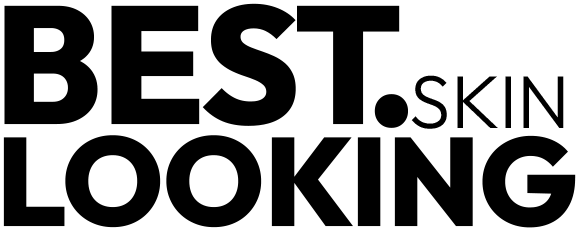The step-by-step guide “How to Expand Your Smart Lighting System” provides easy-to-follow instructions on expanding your smart lighting system to improve the functionality and convenience of your home lighting setup.
Comprehensive Handbook for Launching and Expanding a Smart Home in 2024!
Evaluate Your Current System
Assess the existing smart lighting devices in your setup. Identify the brands of each device, noting whether they are consistent or varied. Check the compatibility of your smart lighting devices to ensure they work harmoniously together. Make a list of the communication protocols each device uses, such as Wi-Fi, Zigbee, or Bluetooth. This information will help you understand the technical requirements needed for expanding your system seamlessly.
Verify the communication protocols of your smart lighting devices. Determine if they are compatible with each other and with any new devices you plan to add. Take note of any limitations or constraints that may affect the integration of additional devices. Understanding the brands, compatibility, and communication protocols of your current smart lighting devices is essential for a successful expansion and ensures a smooth transition as you enhance your lighting system.
Research Compatible Products
Check for smart lighting products that support compatibility with your current system. Begin by identifying the brand and model of your existing smart devices. Consult the manufacturer’s website or product manuals to find a list of compatible products. Look for specific information on connectivity protocols such as Zigbee, Z-Wave, or Wi-Fi to ensure seamless integration.
Verify interoperability by cross-referencing the compatibility of the new smart lighting products with your existing devices. Prioritize selecting products that are explicitly labeled as compatible with your current setup. Double-check compatibility requirements and technical specifications to guarantee a smooth connection between the devices. Ensure that the new smart lighting products offer the necessary functionalities without causing conflicts with your current system. Experiment with sample setups if possible to confirm that the products work together effectively before making a final purchase decision.
Plan Your Expansion
Identify the key areas in your home where additional smart lighting can significantly enhance convenience and functionality. Start by creating a layout of your home to pinpoint these spaces. Consider rooms that are frequently used, such as the living room, kitchen, or home office, where smart lighting can make a noticeable difference. Assess areas that may benefit from increased lighting control, like hallways, staircases, or outdoor spaces. By mapping out these locations, you can visualize where to strategically place new smart lights or devices for the most impact.
Once you have identified the rooms or areas for expansion, plan the placement of new smart lights or devices accordingly. Take into account the existing lighting setup and how additional smart lighting can complement it. Evaluate the desired functionality in each space – whether it’s enhancing ambiance, improving visibility, or increasing energy efficiency. Consider factors like the type of smart lights needed, such as bulbs, light strips, or smart switches, based on the specific requirements of each area. By carefully planning the layout and placement of new smart lighting, you can maximize the benefits and functionality of your expanded smart home setup.
Purchase and Install New Devices
Research and select the smart lighting products that best suit your needs and align with your expansion plan. Consider factors such as compatibility with your existing system, energy efficiency, and additional features like remote control or voice commands. For example, if you are looking to enhance the ambiance in your living room, opt for smart LED bulbs that offer various color options. Ensure to check the manufacturer’s specifications to confirm the products’ compatibility with your smart home system.
Next, unpack the smart lighting products and carefully read the manufacturer’s installation instructions. Install the devices following the step-by-step guide provided. For instance, if you are setting up a smart light switch, turn off the power supply to the designated area, remove the existing switch, and connect the smart switch according to the wiring diagram. Once installed, download the manufacturer’s app on your smartphone and follow the on-screen instructions to integrate the new devices into your existing smart home system. Make sure to test the functionality of the smart lighting products to ensure they are working correctly.
Test and Configure
After installation, test the new devices to ensure they function correctly. Turn on each smart light bulb or switch to confirm they illuminate as expected. Check the color, brightness, and dimming functionalities to make sure they work properly. Verify that smart sensors detect motion or ambient light changes accurately. Test the connectivity of each device with the smart hub or control app. Ensure that all devices can communicate with each other and respond to commands promptly.
Configure any settings or automation routines to optimize your expanded smart lighting system. Create schedules to turn lights on or off at specific times. Set up scenes to adjust multiple lights together for different activities, such as movie watching or dinner parties. Adjust motion sensor sensitivity and light sensitivity levels based on your preferences. Integrate your smart lighting system with voice assistants like Alexa or Google Assistant for hands-free control. Explore additional features, such as geofencing or smart home routines, to enhance the convenience and efficiency of your smart lighting setup.
Maximizing Your Lighting Setup
In conclusion, by implementing the steps outlined in this blog post, you can effectively broaden the capabilities of your smart lighting system, enhancing both the convenience and control of your home lighting setup.
Essential Equipment Needed
Smart Lighting Mastery
Setting up your smart lighting system
- Purchase smart light bulbs or smart light switches compatible with your existing fixtures
- Download the corresponding mobile app to control the smart lights
- Follow the setup instructions provided by the manufacturer to connect the smart lights to your home Wi-Fi network
- Explore the different features such as dimming, color-changing, scheduling, and voice control options
- Experiment with creating scenes or automations to customize your smart lighting experience
Illuminate Your Questions
Smart lighting differs from traditional lighting systems primarily in its ability to be controlled remotely via a smartphone or smart home system. Smart lighting allows users to adjust brightness, color, and scheduling through an app, whereas traditional lighting usually requires manual adjustment or the use of a timer. Additionally, smart lighting systems often incorporate features like motion sensors, voice control, and energy monitoring, providing greater convenience, flexibility, and energy efficiency compared to traditional lighting systems.
Yes, there are concerns regarding privacy and data security with smart lighting. Smart lighting systems can collect data on usage patterns, control settings, and even track movement within a space. If not properly secured, this data could be vulnerable to hacking or unauthorized access, potentially compromising personal privacy and security. It is essential for users to ensure that smart lighting systems are set up with strong, unique passwords, regularly updated firmware, and secure network connections to mitigate these risks.
Yes, smart lighting systems often come with security features to protect against unauthorized access. These features may include encryption protocols, user authentication, secure connections, and regular software updates to address vulnerabilities. It is important to choose reputable brands and keep the system updated to maintain security.
Smart lighting systems can control a variety of features remotely, such as adjusting brightness levels, changing colors, setting schedules for lighting to turn on or off, and integrating with other smart devices for automation. These systems offer convenience, energy efficiency, and customization options for users to create the desired ambiance in their spaces.
Smart lighting refers to lighting systems that are connected to a network and can be controlled remotely using a smartphone, tablet, or other smart devices. These systems often utilize LED bulbs and sensors to provide a range of features such as adjusting brightness, color temperature, and scheduling lighting based on preferences or environmental conditions. Smart lighting can help improve energy efficiency, enhance convenience, and create personalized lighting experiences in homes, offices, and other spaces.
There are several types of smart lighting fixtures available on the market:
- Smart Light Bulbs: These are LED bulbs that can connect to a Wi-Fi network and be controlled remotely using a smartphone app or voice commands.
- Smart Light Strips: These are flexible LED strips that can be attached to surfaces to provide indirect lighting. They are usually controlled via a smartphone app or a smart home hub.
- Smart Light Switches: These are switches that can replace traditional light switches and allow you to control your lighting fixtures remotely. They often require a hub or a compatible smart home system.
- Smart Light Fixtures: These are integrated lighting solutions that come with built-in smart technology. They include features like dimming, color changing, and scheduling.
- Smart Light Plugs: These are plug-in devices that can turn any regular light fixture into a smart one by allowing you to control it remotely.
These are just a few examples of the different types of smart lighting fixtures available, each offering various features and benefits to enhance your lighting experience.
Smart lighting systems are highly customizable, offering users a wide range of options to adjust brightness, color, and even create schedules or lighting scenes. Many smart lighting systems also integrate with voice assistants or mobile apps, allowing for convenient control and customization. This level of customization provides users with the flexibility to tailor their lighting to suit their preferences and needs.
Yes, smart lighting can be integrated with other smart home devices. Many smart lighting systems are designed to work with popular smart home platforms like Amazon Alexa, Google Assistant, and Apple HomeKit, allowing users to control their lights using voice commands or through a central smart home app. Integration with other smart devices such as smart thermostats, security cameras, and motion sensors is also possible, enabling users to create customized automation routines and enhance overall home connectivity.